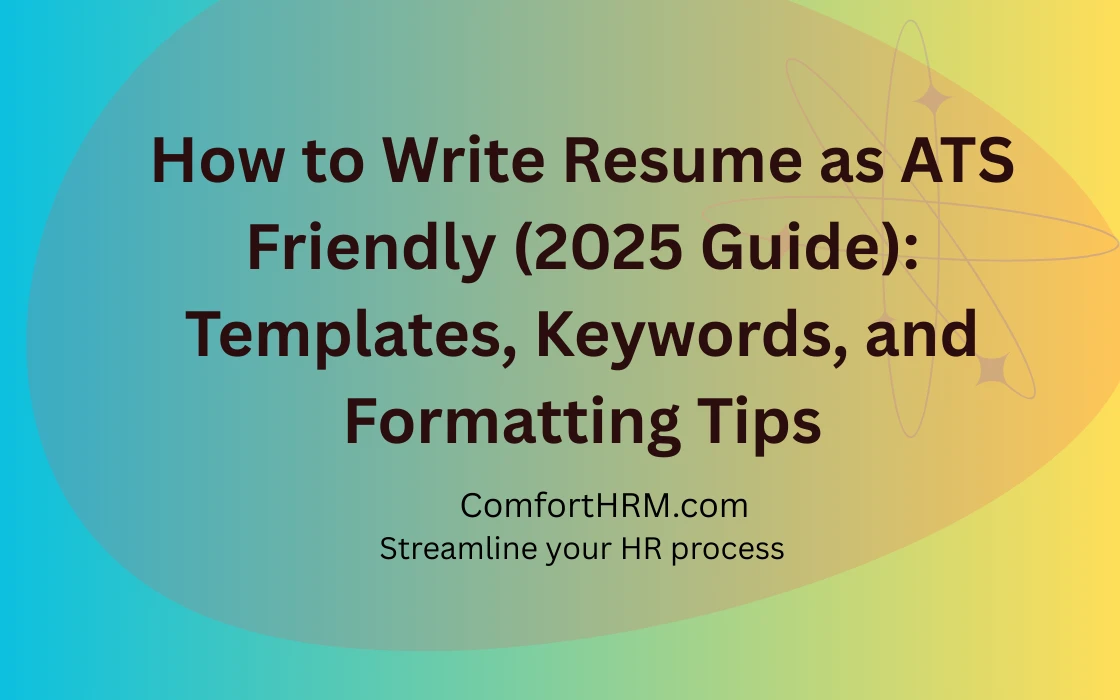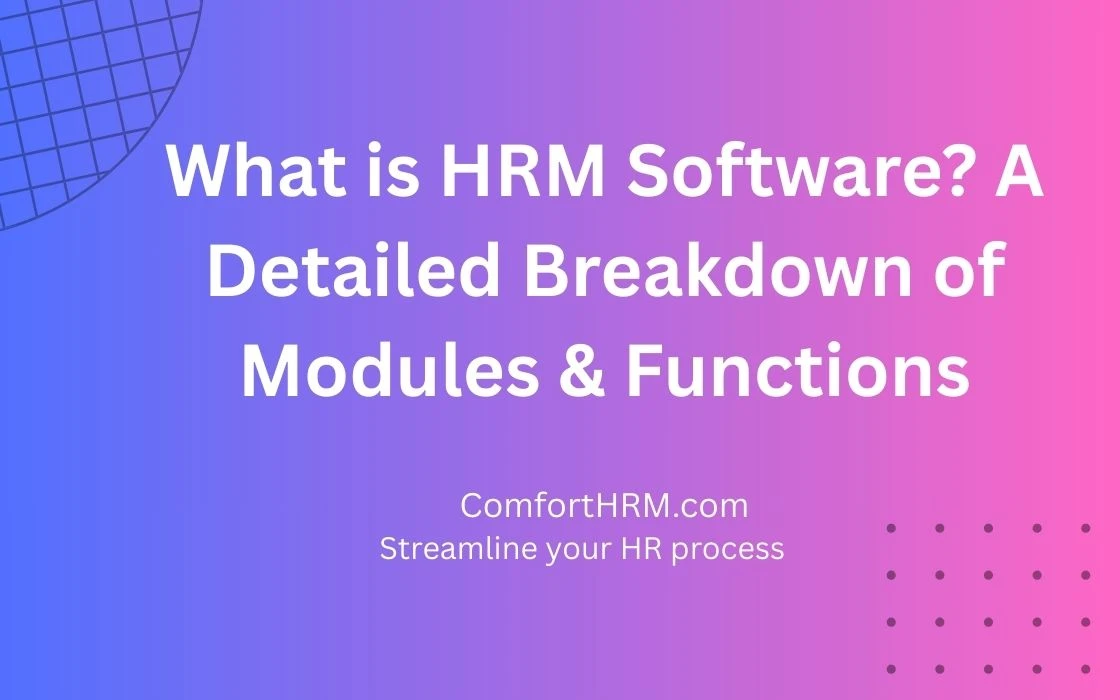In today’s digital age, having an online resume submission system isn’t just a bonus — it’s essential for recruitment agencies, HR managers, and job boards. Thankfully, if you’re using WordPress, there’s an easy and powerful way to build a professional resume submission and management platform: Comfort Resume.
Comfort Resume is a free WordPress plugin developed by the team at ComfortHRM. It allows you to create a full-featured resume management system with frontend submission, public resume listings, filters, and more — all without touching a single line of code.
Why Use Comfort Resume?
- ✅ Easy-to-use dashboard with overview charts and stats
- ✅ Frontend submission forms for users
- ✅ Resume categories, tags, and filtering system
- ✅ Email notifications and templates
- ✅ Extendable with powerful Pro features
Whether you're building a job board, a freelancer showcase, or an internal HR resume system — Comfort Resume gives you everything you need in one plugin.
Step-by-Step: Build a Resume System in WordPress
1. Install the Comfort Resume Plugin
First, download and install the plugin from the WordPress plugin repository or directly from the product page in ComfortHRM website.
Follow the official plugin installation guide if you need help.
2. Configure Plugin Settings
Once activated, navigate to Comfort Resume → Settings in your WordPress dashboard. Here you can:
- Customize slugs and visibility options
- Enable/disable resume categories or tags
- Control public visibility and submission settings
3. Add Resume Categories & Tags
To help organize resumes, Comfort Resume supports both categories and tags. Go to:
- Comfort Resume → Resume Categories
- Comfort Resume → Resume Tags
Add relevant fields like "Design", "Engineering", "Internship", etc.
4. Enable Frontend Resume Submission
One of the best features of Comfort Resume is the ability for users to submit resumes via the frontend.
Create a new page and use the appropriate shortcode or block (depending on plugin updates) to show the resume submission form.
5. View Public Resume Listings
You can also create a public archive page where all submitted resumes are listed. This is great for talent showcases or job-matching portals.
6. Manage and Moderate Resumes
From the backend dashboard, you can view all submissions, edit resume details, and approve or remove entries as needed. Bulk delete and filtering options make admin tasks easier.
Go Pro for Even More Power
Want features like exporting resumes, frontend dashboards, or BuddyPress integration? Upgrade to Comfort Resume Pro to unlock:
- PDF/JSON resume export
- Non-user resume creation & verification
- Frontend dashboard with analytics
- Advanced email notifications
- Resume bookmarking (with CBX Bookmark plugin)
- BuddyPress activity integration
Documentation & Support
Need help setting up? Check out the full documentation:
Comfort Resume is actively developed by Codeboxr, a trusted name in the WordPress plugin community.
Final Thoughts
If you're looking to build a user-friendly, modern, and feature-rich resume management system on your WordPress site, Comfort Resume is the perfect plugin to start with. It’s free, extendable, and backed by a professional team.
Ready to launch your own resume system? Download Comfort Resume now and take the first step!